Description
Scanning has never been easier, just sync with Bluetooth and you are ready to start. With this scanner, you don’t need difficult programs or configure settings. Just link the scanner to your phone, tablet, or system and the companion scanner will do the rest. Whatever the situation, OPN-2006 makes life easier.
The OPN-2006 is a small and lightweight companion scanner that fits easily in your pocket, making it easy to take it anywhere. The scanner is set up with Android, Apple, Blackberry, or Windows mobile through Bluetooth 4.2 or Bluetooth Low Energy (BLE). With this Bluetooth connection, it ensures you of real-time data sync with your computer or system. This means that your system is always up-to-date with the right data. When no connection is available the scanner holds up to 20,000 scans that will transfer to the system through the complimentary USB-cable. You can customize the OPN-2006 using a free Software development kit. The quality 1D laser scan engine inside ensures the possibility of a 100 scans a second. The OPN-2006 provides audible and visible feedback after a successful scan.
The scanner does not require any technical know-how to set it up and the set-up only takes a few minutes. This device is proven to be a reliable and quick scanner that makes life easier.
OptiConnect
Use the free OptiConnect app on your mobile to manage your Opticon Bluetooth barcode scanner effortlessly. With its user-friendly design and integration with Opticon’s scanners, elevate your efficiency and productivity. Some key features:
- Simplified scanner setup and configuration: Adjust settings, modify scan modes, and fine-tune scanner behavior with intuitive controls.
- Effortless Bluetooth connection: Establish a seamless Bluetooth connection. OptiConnect ensures a stable link with your smartphone.
- Seamless barcode scanning and data management: OptiConnect offers a user-friendly interface for data management, boosting your productivity.
- CSV file import: Integrate existing CSV data directly into the app, streamlining your scanning operations.
- Data storage and export: Safely store and easily export your scanned data. Your valuable information is always accessible.
A few highlights that make the OPN-2006 the perfect companion to scan with:
- Small and lightweight
- Versatile
- Bluetooth for real-time data transfer
- Easy to set up and use.