opticonnect
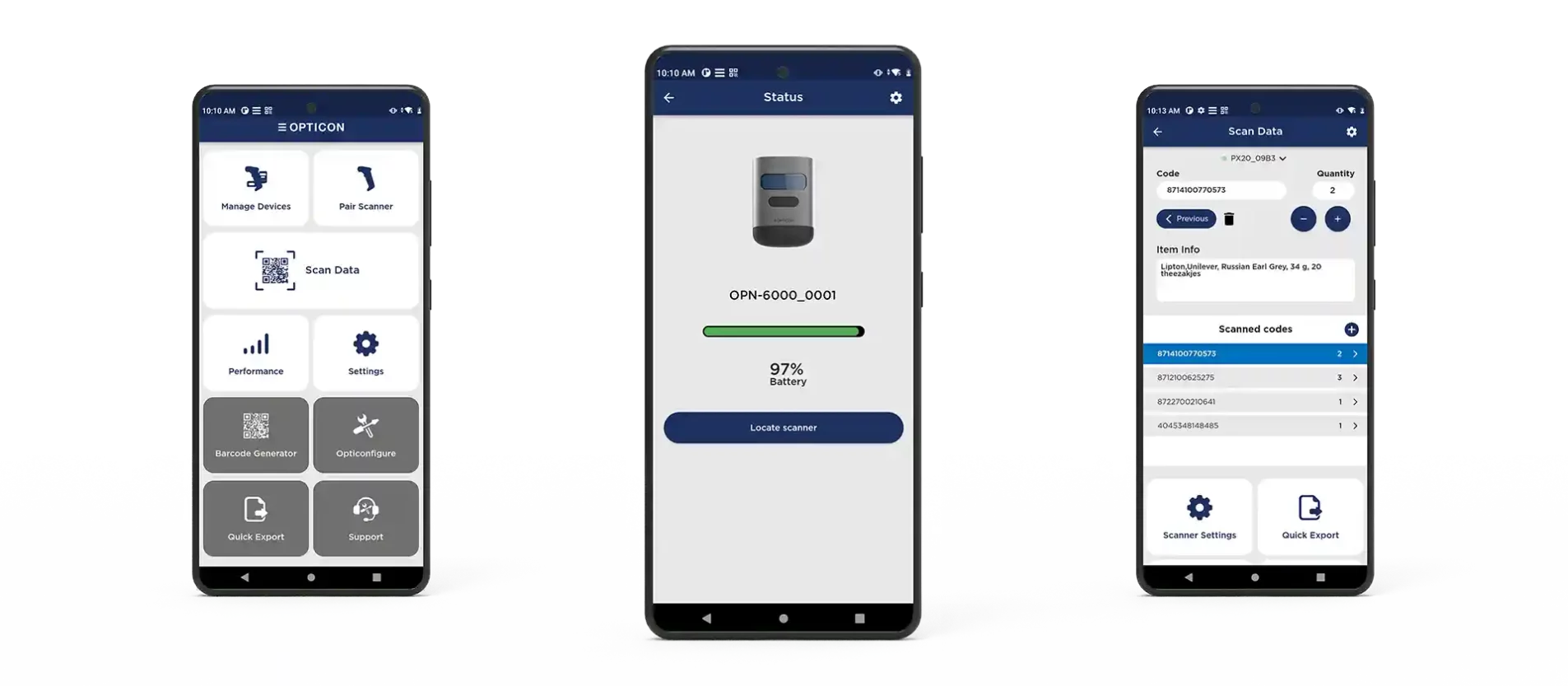
OptiConnect
Use the free OptiConnect app on your mobile to manage your OPN-6000 effortlessly. With its user-friendly design and integration with Opticon’s scanners, elevate your efficiency and productivity. Some key features:
Simplified scanner setup and configuration:
Adjust settings, modify scan modes, and fine-tune scanner behavior with intuitive controls.
Effortless Bluetooth connection:
Establish a seamless Bluetooth connection. OptiConnect ensures a stable link with your smartphone.
Seamless barcode scanning and data management:
OptiConnect offers a user-friendly interface for data management, boosting your productivity.
CSV file import:
Integrate existing CSV data directly into the app, streamlining your scanning operations.
Data storage and export:
Safely store and easily export your scanned data. Your valuable information is always accessible.
Software Development Kits (SDK)
Opticon developed 4 free Software Development Kits (SDKs) for the OPN-2500 and OPN-6000 devices. These cutting-edge SDKs are designed to give developers the tools they need to customize device functionality and create tailored applications across multiple platforms.
Available for download on GitHub and OpticonOSEDevelopment’s GitHub Pages,
the SDKs are equipped with comprehensive documentation to make getting started easier than ever.
OptiConnect Flutter SDK
Mobile, desktop apps
Perfect for creating mobile and desktop applications with Flutter, a cross-platform development framework.
OptiConnect Android SDK
Android mobile apps
Unlock the functionality of OptiConnect in your own Android application, use the native Android SDK.
Companion Application SDK
Windows, MacOS, Web API
A versatile solution for developing applications on Windows, macOS, and web platforms using APIs.
C-Language Development Kit
Customized firmware
Ideal for advanced users aiming to create custom firmware for highly specialized use cases.
Tools
CONFIGURE YOUR SCANNER NOW
OptiConnect User Manual