CONFIGURE YOUR SCANNER
Use OptiConfigure, an online version of our Universal Menu Book, to create custom condensed printouts of your desired settings. You can then use these printouts to quickly switch between settings or change the setup from any location, without the need for a computer.
As a service for you, Opticon also provides a Barcode Generator. The intuitive Barcode Generator creates all relevant 1D and 2D barcodes. The video gives a brief introduction to the tool. If you need more advanced support, simply click on the button “Generate” below.
CONFIGURE YOUR SCANNER
GENERATE YOUR BARCODE