The all-new EBS-50!
Smart ESL Base Station
The new Smart Base Station EBS-50 communicates with your wireless ESLs, hosts the ESL Web Server software and can even host its own database server. This one small package is the nerve center of your ESL installation.
Manage your ESLs via the new server software
The new ESL Web Server software makes it possible to connect any smart device on the same network as the EBS-50 to use its browser to reach the ESL Web Server interface and manage the labels. No mouse, keyboard or monitor is required.
Base Station and a Linux microcomputer in one
The EBS-50 is a combination of a Linux micro computer and a Base Station. The computer runs the ESL Web Server software and the Base Station communicates with your ESLs, making it the only hardware you need.
Easy installation
An EBS-50 only needs power and a network connection. If you have PoE you only need one cable to install the EBS-50. Wireless connection with a USB dongle is also possible if there is no wired network available.
These connection options, as well as the added value of the EBS-50 hosting its own database server, makes this solution a lightweight infrastructure and thus easy to deploy.


Manage your ESLs from any smart device
With a completely overhauled user interface, any smart device connected on the same network as the EBS-50 (even through a VPN) can use its browser to reach the ESL Web Server interface and manage the labels. No mouse, keyboard or monitor is required.
Always in control of your data
Through a variety of setup options, you are in complete control of your data, because your data is yours.
- Fully external; all product information, links and logs can be stored on your own database server
- Fully internal; all this information can be stored on the
EBS-50’s on-board MySQL Server or in an SQLite data file - Hybrid; keep your product data stored on your own external database. The ESL Web Server software will store the locally required data (links, logs) on its own MySQL Server or SQLite data file
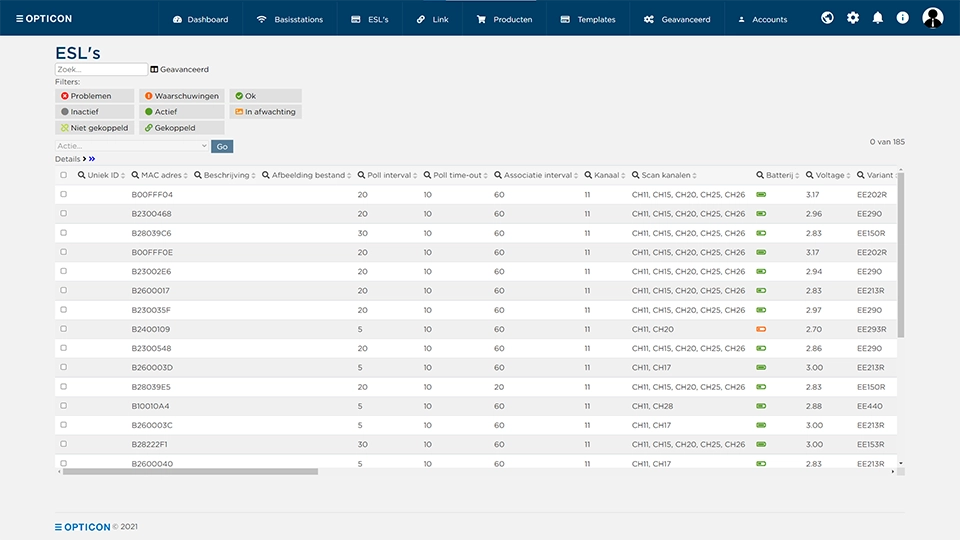
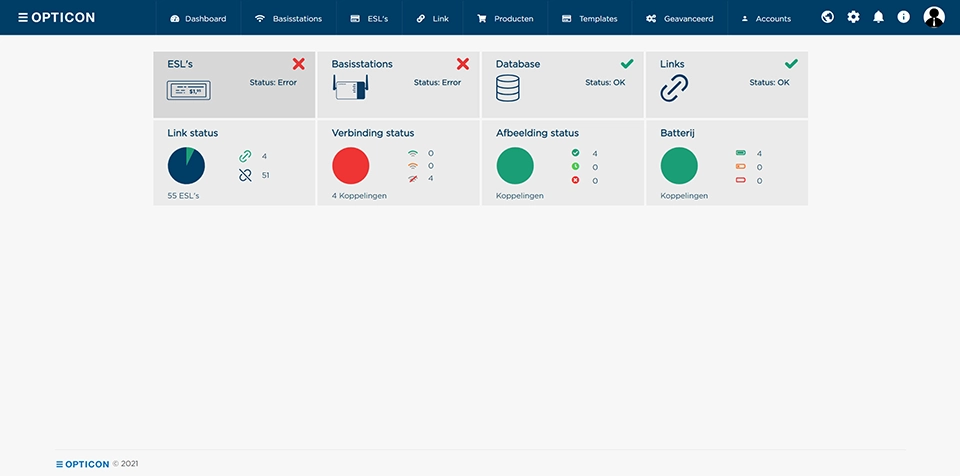
Check the system status in a glance
The most important information is combined into the landing page; the dashboard. All you need to know about your ESLs (links, image, communication, and battery statuses), Base Stations (connection status) and Database (connection status, next sync) is visible in one overview. The dashboard helps you spot an issue before it becomes a problem.
Fully featured REST API
What if you want to connect to the software without a human user, but a computer instead? Then you need an API, application programming interface. You can manage your EBS-50 through a REST API, with access secured by API keys. It is easy to integrate functions like product editing, ESL linking, and retrieving the status of ESLs into your own application.


Configurable user roles and permissions
You are in control of access to the ESL ecosystem. Access to the ESL Web Server is through password-protected or API-key-protected accounts. What these users can do on the ESL Web Server depends on the highly configurable role you define. You can permit or prohibit actions like changing product information or editing what product is shown on an ESL. Even access to the EBS-50’s on-board database and low-level access to the hardware through SSH can be opened or closed. No matter your preferences, you are always in control, anytime.
ESL Cloud Dashboard
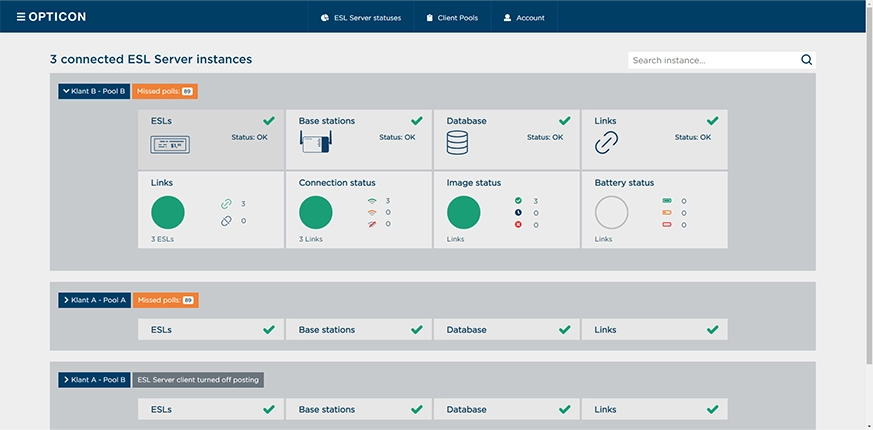
What if I have more stores? Do I need to log into all the EBS-50’s separately to generate a status overview?
You don’t have to. Data from the EBS-50 in all your stores can be sent to one overview: the Cloud Dashboard.
You can see the statuses of all your EBS-50’s on a centralized overview page. Simply instruct your EBS-50 to send its local system status (as seen on the dashboard landing page) to the ESL Cloud Dashboard.
Critical access to your ESLs and database is safe and password protected on the EBS-50, but you can spot issues before they become a problem without having to log in to every EBS-50 you own.
The Opticon ESL Cloud Dashboard is the single point of entry that shows you all the statuses that are important for your ESL system.